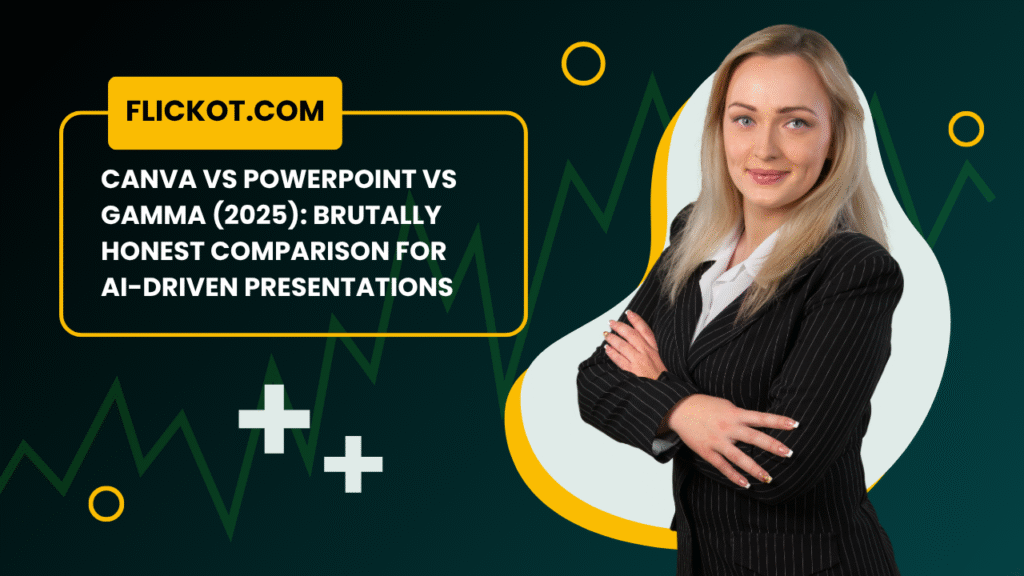
Introduction: Why This Comparison Matters in 2025
Creating a presentation in 2025 is no longer just about slides—it’s about storytelling powered by artificial intelligence. Whether you’re a student presenting a research project, a teacher planning a lesson, or a business owner pitching to investors, your choice of presentation tool can significantly impact how your message is received.
In this comparison, we’ll look at three major tools:
- Canva — popular for its design-first approach and simplicity
- PowerPoint — the veteran tool trusted in corporate settings
- Gamma — a new, AI-native tool reimagining how presentations work
We’ve tested all three. Here’s what you really need to know before choosing one.
Canva vs PowerPoint: Which Is Better in 2025?
Overview: Visual Simplicity vs Functional Depth
| Feature | Canva (2025) | PowerPoint (2025) |
|---|---|---|
| Interface | User-friendly, drag-and-drop | Ribbon UI with advanced options |
| Templates | 2500+ modern templates | Thousands, but many feel outdated |
| AI Tools | Magic Design, AI Writer | Microsoft Copilot integration |
| Collaboration | Real-time, seamless | OneDrive/Teams integration required |
| Best For | Educators, marketers, students | Corporate users, advanced users |
Summary: Canva is faster and more accessible for everyday use, especially for education and social content. PowerPoint remains the gold standard for advanced control and corporate environments.
Canva Advantages
- Magic Design AI quickly generates polished slides from a prompt
- Excellent for educators and students using Canva for Education
- Export options include PPTX, PDF, video, and social formats
- Works well on mobile devices
PowerPoint Advantages
- Deep integration with Microsoft Office tools
- Advanced transitions and animations
- New Copilot AI can build slides from outlines or documents
- Best suited for data-heavy or formal presentations
PowerPoint vs Gamma: The Old Giant vs AI-First Innovation
Gamma is not a traditional slide tool—it builds presentations as dynamic, scrollable documents. Think of it as Notion meets Keynote.
| Feature | PowerPoint | Gamma.app |
| AI Integration | Microsoft Copilot | Built-in AI-first experience |
| Format | Slides | Story-style cards (scroll format) |
| Ease of Use | Moderate | Extremely beginner-friendly |
| Output Options | PPT, PDF | Web link, limited exports |
| Best For | Offline decks, corporate use | Digital storytelling, startup pitches |
Summary: Gamma excels in web-first presentations and speed. PowerPoint is ideal when offline functionality or complex charts are needed.
Gamma Strengths
- Instantly generate decks with a single prompt
- Clean, modern design output with no effort
- Emphasis on flow and readability, not slide-by-slide editing
Gamma Weaknesses
- Limited offline support
- Not ideal for animations or traditional formatting
Canva vs Gamma: Which AI Slide Tool Should You Choose?
Both tools are modern and AI-powered, but they serve different needs.
| Feature | Canva | Gamma |
| AI Features | Magic Design, AI Writer | AI slide generator and editor |
| Templates | Large variety of styles | Minimalist, smart formatting |
| Collaboration | Real-time with teams | Shareable web links |
| Export Options | PPT, PDF, Video | Web link (limited offline support) |
| Best Use Case | Creative control, classroom and social media use | Quick, story-first decks for web viewing |
Summary: Canva is more flexible with outputs and design customization. Gamma is faster and more intuitive for short, compelling web-first presentations.
What’s New in 2025?
Canva
- Magic Design 2.0 supports voice-to-slide generation
- Improved team collaboration features for educators
PowerPoint
- Copilot AI now suggests timing and pacing for slides
- More seamless Excel and Teams integration
Gamma
- AI quality boosted with smarter prompt comprehension
- Added support for interactive elements like polls and embedded media
FAQ: Real Questions Answered
Is Canva better than PowerPoint for students?
Yes. Canva is more intuitive, faster for design, and available free through Canva for Education. Students can focus on content without learning complex software.
Can Gamma replace PowerPoint?
For many users, yes. Gamma is ideal for storytelling and modern online decks. However, PowerPoint is still better for highly customized slides, offline use, or formal business contexts.
How is Gamma different from other AI tools?
Gamma is built entirely around AI. Unlike tools that add AI to a traditional interface, Gamma rethinks how a deck is created—focusing on narrative flow and eliminating the need for manual formatting.
Can teachers use Canva for free?
Absolutely. Canva for Education is free for verified educators and includes Pro-level features like premium templates, team collaboration, and classroom tools.
Which tool is best for business presentations?
- PowerPoint: for structured, data-rich reports
- Canva: for marketing, pitches, and social distribution
- Gamma: for investor decks and startup demos
Is Gamma suitable for academic presentations?
Yes, but with limitations. Gamma works well for storytelling-based educational content, especially when shared digitally. However, if your school requires traditional slide formats or offline compatibility, Canva or PowerPoint may be a better fit.
How does Canva’s Magic Design compare to Gamma’s AI?
Canva’s Magic Design focuses on transforming ideas into visually cohesive slides based on templates. Gamma’s AI builds entire presentations from a single prompt, structuring content in a scrollable, modern format. Canva gives you more design control, while Gamma emphasizes speed and simplicity.
Are these tools secure for institutional use?
Yes, with differences. PowerPoint offers enterprise-level security through Microsoft 365. Canva and Gamma also follow strict data protection policies, but it’s best to check each platform’s compliance with your institution’s privacy standards.
Which is easier to use: Canva, PowerPoint, or Gamma?
If you’re looking for a tool that requires zero learning curve, Canva is the easiest. Its drag-and-drop UI and modern templates make it beginner-friendly, especially for students and non-designers.
PowerPoint, while familiar to many, has more depth and a slightly steeper curve for animations, charts, and advanced formatting.
Gamma wins on AI speed. You input a prompt, and it builds an entire presentation. But some users might find its card-style format unconventional at first.
What is the main difference between Canva vs PowerPoint?
The biggest difference in Canva vs PowerPoint comes down to design simplicity versus advanced functionality. Canva offers drag-and-drop tools, beautiful templates, and AI-powered features like Magic Design. PowerPoint, on the other hand, is more feature-rich with deep formatting options, animations, and tight integration with Microsoft Office.
If you’re designing a visually appealing deck fast, Canva is better. If you need full control over transitions, charts, or Excel-linked data, PowerPoint is more powerful.
Which is better for class presentations: Canva or PowerPoint?
For class presentations in 2025, Canva is often preferred by students and teachers due to its simplicity, speed, and free Canva for Education plan. PowerPoint offers more depth, but it may require a longer learning curve.
In a direct comparison of Canva vs PowerPoint for classroom use, Canva wins for ease and speed, while PowerPoint is better for technical depth.
Does Canva outperform PowerPoint for design flexibility?
When it comes to pre-designed templates and quick customization, Canva has the edge. It offers modern, mobile-friendly layouts with AI support. PowerPoint, while powerful, often requires more manual formatting.
In terms of Canva vs PowerPoint for design, Canva is ahead for beginners and marketers. PowerPoint still wins in complex visual storytelling for corporate use.
Is Canva better than PowerPoint for team collaboration?
Yes, for many users. Canva supports real-time editing, team folders, and comment threads. It’s cloud-based and optimized for teamwork. PowerPoint also offers collaboration via OneDrive and Microsoft Teams, but it’s often more complex to set up.
So, in the Canva vs PowerPoint debate for teams, Canva is more intuitive, while PowerPoint is best suited for formal enterprise environments.
Are presentations made in Canva as professional as PowerPoint?
Yes, especially in 2025. Canva’s templates are highly polished and designed for social, educational, and professional use. PowerPoint still carries corporate weight and offers granular control.
However, for everyday professional decks, Canva vs PowerPoint is more balanced now than ever before. Both tools produce high-quality results—it depends on your style and audience.
What tool is easier to learn: Canva or PowerPoint?
Canva is easier to learn. It requires no technical skills, works in the browser, and gives instant visual feedback. PowerPoint offers more features, but beginners may struggle to use its full capabilities.
For those new to presentation design, Canva vs PowerPoint is no contest—Canva wins for simplicity and speed.
✅ Takeaway:
- For ease of use → Canva
- For AI speed → Gamma
- For full control → PowerPoint
Is Gamma a free tool like Canva?
Gamma offers a free plan, but with limited AI usage and basic export options. For more AI generations, you’ll need to upgrade.
Canva also has a powerful free plan—especially for students and educators via Canva for Education—and it includes hundreds of templates, real-time collaboration, and design tools.
✅ Verdict:
Both offer free versions, but Canva’s free plan gives more value and flexibility than Gamma’s.
Can I use Canva or Gamma offline like PowerPoint?
PowerPoint is the only fully offline tool among the three. It’s perfect for presentations in areas with poor internet access or in formal settings like government and enterprise environments.
Canva and Gamma are web-first platforms. Canva has a limited offline mode in its mobile apps, but Gamma is entirely cloud-based.
✅ Use PowerPoint if you need full offline access.
Do these tools support animations and transitions?
Yes, but there’s a difference in depth.
- PowerPoint: Offers advanced transitions, custom animations, and motion paths.
- Canva: Supports basic animations and page transitions like fade, rise, or pan.
- Gamma: Has minimal transition effects, focused more on flow than animation.
✅ For animated or multimedia-rich decks, PowerPoint is your best option.
Can Canva or Gamma be used for team presentations?
Absolutely. Both tools are built with collaboration in mind.
- Canva Teams allow real-time editing, comments, shared folders, and branding kits. It’s perfect for classrooms, small teams, and agencies.
- Gamma lets you share decks via live web links and collaborate with comments, but lacks the team-level admin control Canva offers.
✅ Canva is more robust for structured team collaboration.
What makes Gamma different from Canva and PowerPoint?
Gamma’s strength is that it doesn’t follow the traditional “slide” structure. Instead, it presents content as scrollable stories, like a modern blog-meets-presentation format.
Its AI can generate content, images, and structure in seconds. You don’t build slide-by-slide—you shape a narrative that flows.
Canva and PowerPoint, on the other hand, stick to a fixed slide format, giving you more layout control.
✅ Gamma is ideal for fast, AI-built storytelling; Canva and PowerPoint give you more design precision.
Conclusion: Which Presentation Tool Wins in 2025?
| Audience | Best Tool |
| Students | Canva |
| Teachers | Canva |
| Startups | Gamma |
| Corporate Teams | PowerPoint |
| Marketers | Canva or Gamma |
If you want polished slides fast — Canva is the most balanced choice. If you’re preparing a corporate report — stick with PowerPoint. If you want to impress with story-led AI decks — go for Gamma.
All three tools have matured in 2025, and the right one depends on your goals. Try each for your next project and discover what fits your workflow best.