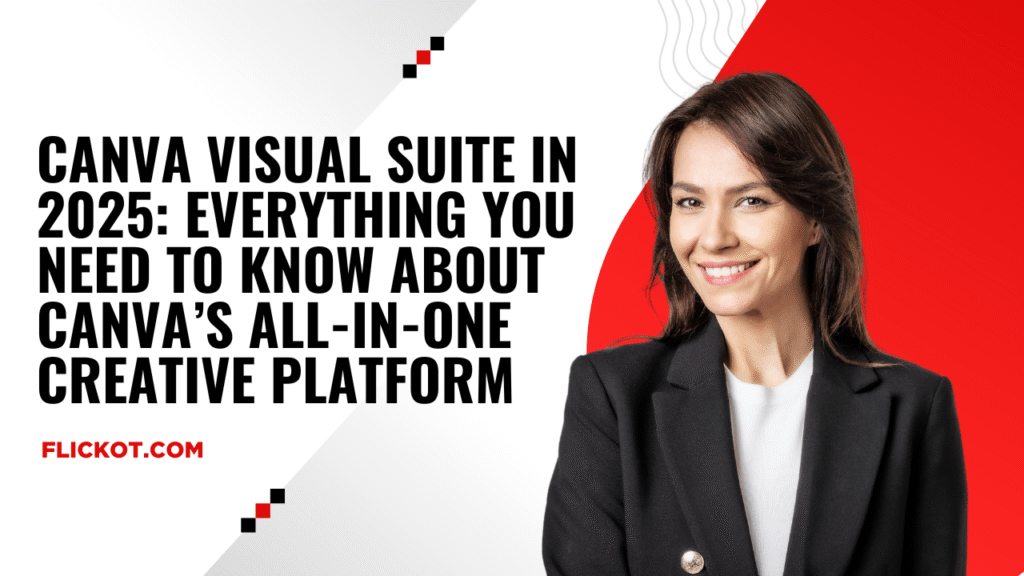
Introduction: Canva Just Got Smarter and Bigger in 2025
Designing content used to mean switching between different apps — one for editing images, another for creating videos, a third for presentations, and so on. But in 2025, Canva Visual Suite changes the game by combining everything into one clean, user-friendly platform. Whether you’re a student designing a school project, a freelancer building a portfolio, or a business owner creating branded content, this suite has something for you.
If you’ve been asking, “how do I access Canva 2.0?” or “is Canva Visual Suite 2.0 out and open for all?”, this guide walks you through everything — from features and templates to availability and pricing.
What Is the Canva Visual Suite?
The Canva Visual Suite is Canva’s powerful new offering that unifies various content creation tools under one roof. It’s not just for making social media posts anymore — it includes smart documents, video editing, website building, AI design assistants, and more.
🧰 Key Features of Canva Visual Suite:
- Canva Docs: Think of Google Docs, but infused with Canva’s drag-and-drop creativity.
- Canva Whiteboards: Visual collaboration spaces for brainstorming, planning, and ideation.
- Canva Presentations: Create pitch-perfect slide decks with animations, charts, and transitions.
- Canva Videos: Use templates and drag-and-drop editing for professional-quality videos.
- Canva Websites: Build multi-page websites with zero coding skills.
- Magic Studio: Canva’s AI powerhouse that lets you auto-generate images, erase objects, and translate designs.
- Brand Hub: Central place to manage logos, fonts, brand colors, and assets.
These tools make the Canva Visual Suite one of the most complete platforms for content creation in 2025.
Is Canva Visual Suite 2.0 Out and Open for All?
Yes — Canva Visual Suite 2.0 is fully rolled out and available to everyone in 2025. It started as a limited feature preview during Canva Create 2023 and gradually became available worldwide in 2024. Now, all users — including free accounts — have access to this all-in-one creative platform.
🔓 Who Can Use It?
- Free Users: Can access the main Visual Suite tools like Docs, Whiteboards, Presentations, and limited AI features.
- Canva Pro Users: Enjoy unlimited AI tools, advanced templates, and priority features.
- Canva for Education, Teams, and Nonprofits: Have access to tailored features like classroom collaboration, admin roles, and shared brand kits.
All you need is a Canva account. Go to canva.com and sign in to get started.
How to Access Canva Visual Suite 2.0
Still wondering how to access Canva Visual Suite? It’s super easy, and you don’t need to download anything separately.
📲 Step-by-Step Access:
- Visit https://www.canva.com.
- Log into your Canva account (or create a new one for free).
- From the homepage, click on tools like “Docs,” “Whiteboards,” or “Websites.”
- Try “Magic Design” or “Magic Edit” from the left menu to explore Canva’s AI.
- Explore and edit templates to start using Visual Suite in action.
Canva Visual Suite is browser-based, but also available on desktop and mobile via the Canva apps.
Canva Visual Suite Download: Do You Need It?
There is no separate Canva Visual Suite download. Instead, it’s included in:
- The main Canva web platform (desktop browser)
- The Canva Desktop App (Windows & macOS)
- The Canva Mobile App (iOS & Android)
All these versions come fully integrated with the Visual Suite features, so you can design anywhere, anytime.
Canva Visual Suite Templates: What You Can Create Instantly
Canva Visual Suite isn’t just about tools — it’s packed with ready-to-use templates for almost every type of content.
| Content Type | Template Examples |
|---|---|
| Docs | Blog outlines, press releases |
| Presentations | Sales decks, webinars, education slides |
| Websites | Online portfolios, event pages |
| Videos | Instagram reels, explainer videos |
| Whiteboards | Mind maps, agile workflows |
Look out for “Visual Suite compatible” tags in the Canva template library to find templates that support features like Magic Write, Magic Switch, and team collaboration.
Canva Visual Suite Free vs Pro
Wondering what the difference is between Canva Visual Suite free and Canva Pro?
| Feature | Free Version | Canva Pro Subscription |
| Docs, Whiteboards, Videos | Yes | Yes |
| Magic Write & AI Tools | Limited credits | Unlimited (fair use policy) |
| Premium Templates | No | Yes |
| Brand Kit & Brand Hub | Limited | Full Access |
| Download in HD or SVG | No | Yes |
| Content Planner | No | Yes |
👉 Tip: Try Canva Pro Free for 30 days to experience the full Visual Suite toolkit without limitations.
Canva Visual Suite for Students, Creators & Small Businesses
🎓 For Students:
- Use Canva Docs + Magic Write to complete assignments faster.
- Design stunning presentations with interactive elements.
💼 For Freelancers:
- Build your own personal website using drag-and-drop tools.
- Create portfolios and client reports with Canva Docs.
📱 For Content Creators:
- Use Magic Media to auto-generate image or video content ideas.
- Design YouTube thumbnails, Instagram Reels, and TikTok videos all in one place.
🏢 For Small Businesses:
- Manage your brand with the Brand Kit.
- Plan, design, and publish all content with the Content Calendar + AI.
What’s New in Canva Visual Suite 2025?
2025 comes packed with smart improvements and AI-powered innovations inside Canva Visual Suite:
- Magic Switch: Convert designs into multiple formats in one click.
- AI Presentation Builder: Instantly generate pitch decks from bullet points.
- Voice-to-Video Tool: Record voice and Canva turns it into a draft video.
- Real-Time Co-Editing: See team edits live, just like Google Docs.
- Multilingual AI Translator: Supports over 100 languages instantly.
- One-Click Website Publishing: Create, customize and publish a website — all within Canva.
Canva Visual Suite for Everyone (Localized Globally)
Canva’s goal is to make design accessible globally. That’s why the Visual Suite is now available in over 40 languages, including localized branding:
- canva visual suite voor iedereen (Dutch)
- canva visual suite cho mọi người (Vietnamese)
- canva visual suite per chiunque (Italian)
- canva una suite visual para todo el mundo (Spanish)
- canva die visual suite für alle (German)
No matter your language or location, Canva Visual Suite is for everyone.
Extra FAQs (SEO-Optimized & Schema-Ready)
❓ When will Canva Visual Suite 2.0 be released?
Canva Visual Suite 2.0 officially became available in late 2024 and is fully accessible to all users worldwide in 2025.
❓ Is Canva Visual Suite free for students?
Yes! Canva offers free access to Pro features for students and educators through its Canva for Education program. All you need is a school-issued email.
❓ How do I find Canva Visual Suite templates?
Search for templates via the homepage or “Templates” tab. Use keywords like “presentation,” “portfolio,” or “whiteboard.”
❓ Can I use Canva Visual Suite offline?
While you can use some features in the Canva desktop app offline, most tools require internet access for real-time sync, AI, and template access.
❓ What is the difference between Canva, Canva Pro, and Canva Visual Suite?
- Canva: The free base platform.
- Canva Pro: A paid upgrade with advanced features.
- Canva Visual Suite: The full collection of creation tools (available in both free and Pro accounts).
Final Thoughts: Why Canva Visual Suite Is Worth It in 2025
Whether you’re a hobbyist or a high-level team manager, the Canva Visual Suite brings everything together — docs, videos, websites, AI, templates, branding, and real-time teamwork — all in one place.
Its ease of use, cross-platform compatibility, and affordable pricing make it the best creative toolkit of 2025.
🔗 Ready to try it? Head over to www.canva.com now and explore.